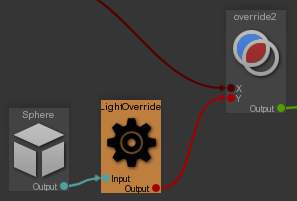Light overrides¶
Using the
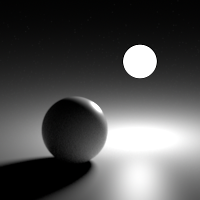
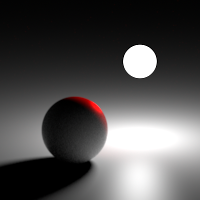
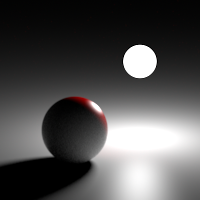
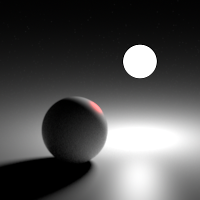
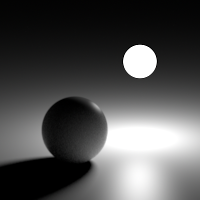
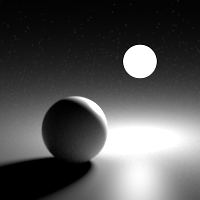
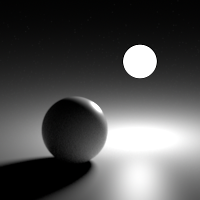
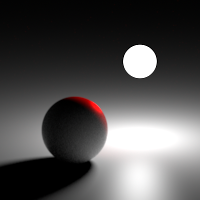
- Add a
RenderGraph/LightOverride node. - Put the name of the light to override in the
LightOverride > Light attribute. - Add a color attribute named Color (or choose Color from the left dorp down list.)
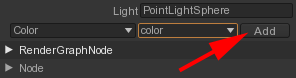
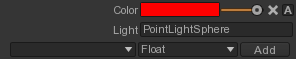
- Add a RenderGraph input node to select the objects on which the light will be overridden (Sphere in this exemple). Make it flow in the LightOverride node.
- Merge those nodes in your RenderGraph in Override.